Key takeaways:
- Microinteractions enhance user experience by providing subtle feedback and emotional connection during product interactions.
- These interactions, such as animations and notifications, increase user engagement and satisfaction by creating a sense of control and familiarity.
- Best practices include prioritizing simplicity, ensuring proper timing, and maintaining consistency across interactions to foster seamless navigation.
- Tools like Figma, Adobe XD, and Principle are essential for designing effective microinteractions and gathering user feedback to validate design choices.
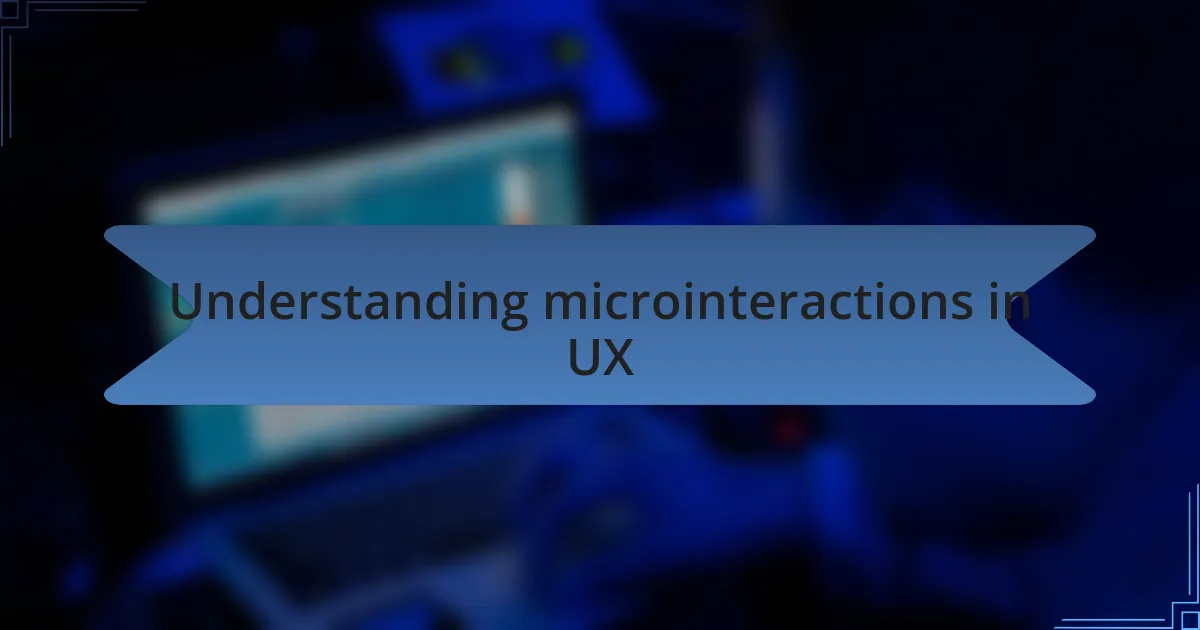
Understanding microinteractions in UX
Microinteractions in UX refer to the small, subtle moments that occur when a user engages with a product, often unnoticed yet incredibly impactful. I remember the first time I encountered a smooth transition when clicking a button; it felt almost magical. It made me realize how these tiny details can elevate a user’s experience from ordinary to extraordinary.
These interactions serve as communication tools that inform users about the system’s status, such as when a loading indicator appears. Have you ever felt an unexpected thrill when your message successfully sends, accompanied by a little animation? It’s fascinating how these design elements connect with our emotions, making us feel understood and valued in our journey.
Think about how a gentle color change or a subtle vibration affects your perception of an app. I’ve often found that it’s these nuances that keep users engaged. They foster a sense of familiarity and comfort, guiding users intuitively through their tasks without overwhelming them. This is how microinteractions can create a richer, more cohesive experience, making them an essential aspect of thoughtful UX design.
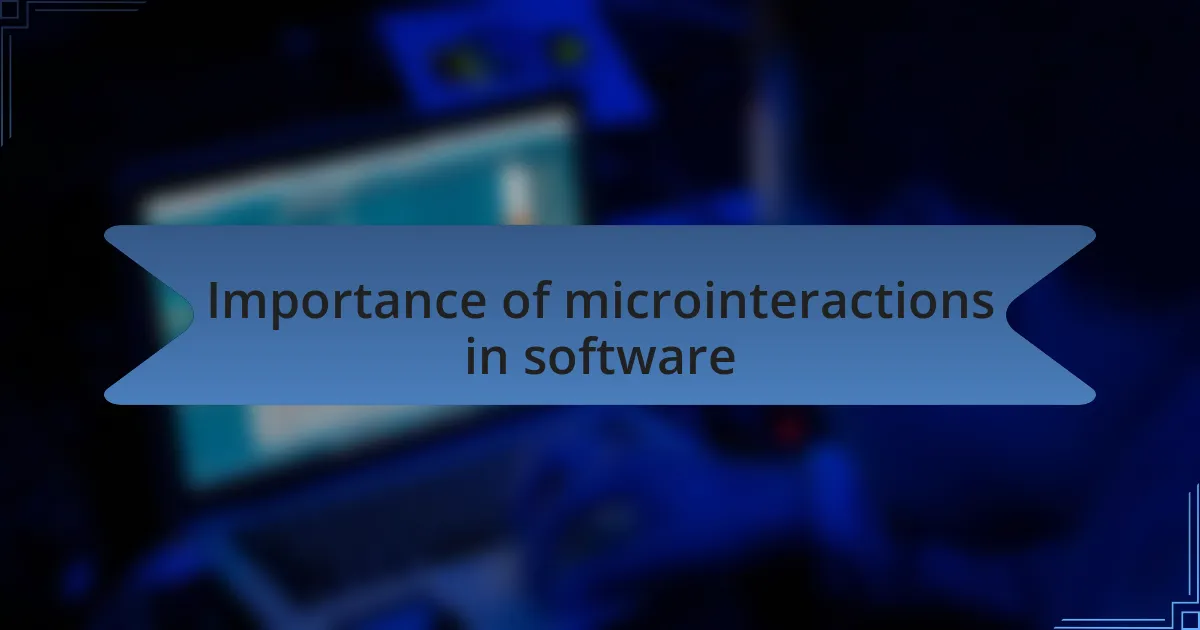
Importance of microinteractions in software
Microinteractions play a crucial role in software by enhancing usability and user satisfaction. I often think about the last time I interacted with a well-designed progress bar during an update. Instead of frustration, I felt a sense of reassurance as it visually communicated the progress, turning a mundane wait into a moment of anticipation. This type of feedback is what keeps users feeling in control, which is essential in today’s fast-paced digital world.
When I consider how microinteractions contribute to engagement, I can’t help but reflect on my experience with notification alerts. Each time I received one that subtly popped up with a pleasant sound, it drew me back to the app. It’s these small nudges that encourage users to return and engage more deeply. They’re not just reminders; they’re little moments of connection that invite us to explore further, enhancing our overall experience.
Ultimately, these tiny interactions are much more than eye candy; they’re a fundamental part of how users perceive value in software. Have you ever abandoned an app due to frustrating navigation? I know I have. Thoughtful microinteractions can shift that experience, providing the clarity and support that users crave. By embedding these nuances into software design, we foster a user-centric environment that not only meets needs but also delights and surprises.
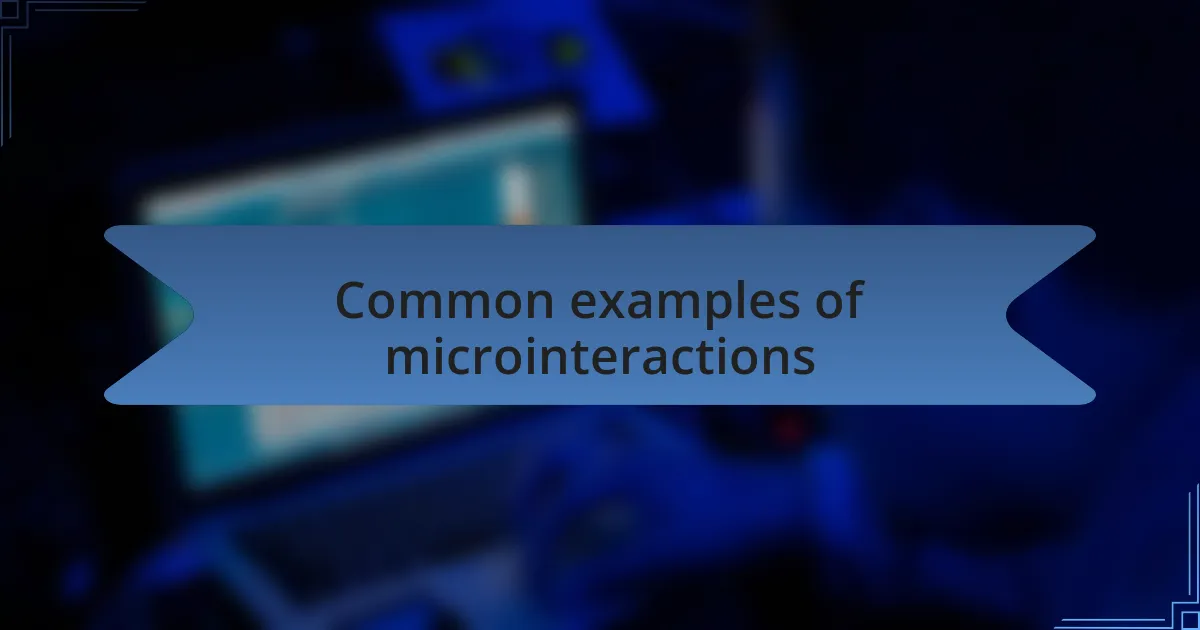
Common examples of microinteractions
When I think about the common examples of microinteractions, I immediately recall the simple yet satisfying experience of toggling a switch on a mobile app. The immediate visual feedback—like a smooth animation that shifts from off to on—creates a palpable sense of control. It’s remarkable how that little switch can evoke feelings of satisfaction, making me feel like I’m making a real choice rather than clicking a lifeless button.
Another microinteraction I often notice is the way an app’s button reacts when I hover over it. Those subtle changes, whether it’s a color shift or a slight increase in size, add layers of engagement. I remember using a design tool that illuminated the button in a bright blue when I hovered, almost like it was inviting me to click. This not only reassured me of its interactivity but also heightened my anticipation for the next step.
Notifications provide yet another powerful example of microinteractions. I still vividly remember the thrill of receiving a badge alert on my phone—each time, it felt like an acknowledgment of my connection with the app. That little red circle, shining and waiting, sparked curiosity and drew me back in. Have you ever felt that rush of excitement when a notification pops up unexpectedly? It’s fascinating how these seemingly small cues can significantly influence our habits and interactions in the digital landscape.
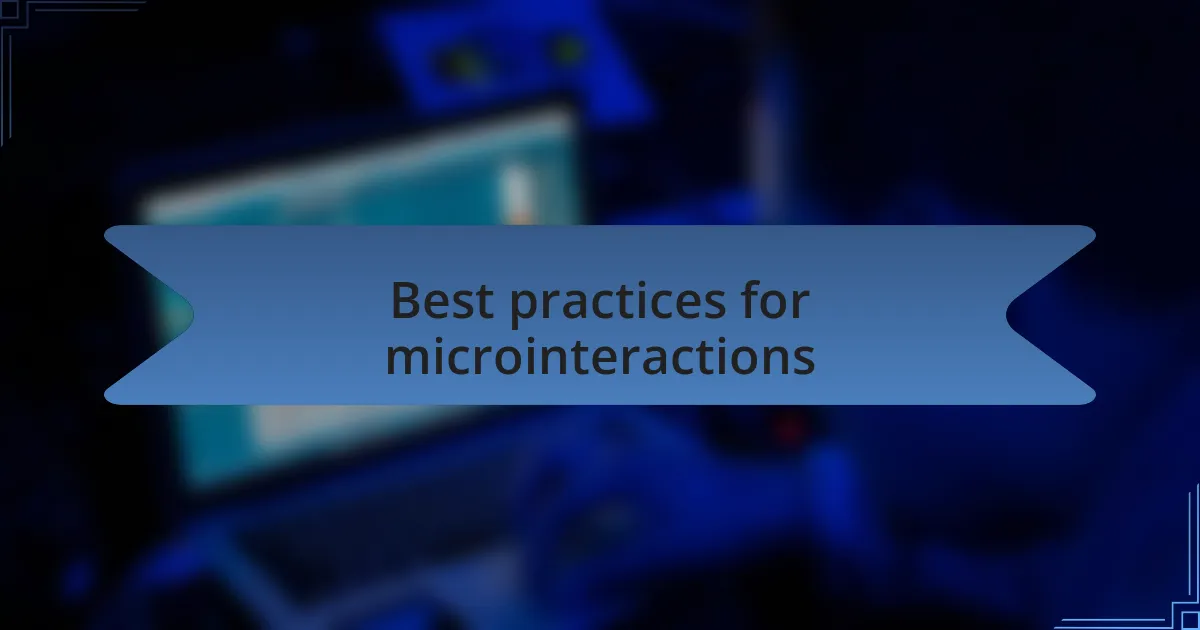
Best practices for microinteractions
When designing microinteractions, it’s essential to prioritize simplicity. I remember a time I used an app that featured a multi-layered animation for a loading screen. At first, it caught my eye, but after prolonged waiting, the complexity became frustrating. By keeping animations clear and straightforward, users remain engaged rather than distracted. Simplicity in design truly enhances the user experience.
Timing is another critical aspect to consider. I’ve encountered microinteractions that felt perfectly timed, like when a button subtly dims after being clicked. It’s that brief moment before taking action where I felt connected and acknowledged. If a microinteraction lingers too long, however, it can feel tedious. What’s your experience with timing in these interactions? My takeaway is that striking the right balance between responsiveness and delay is vital for maintaining user engagement.
Lastly, consistency across microinteractions fosters familiarity and comfort. I recall switching between applications, and the similarities in the way notifications displayed made navigation effortless. When elements behave predictably, users can focus on their tasks rather than wondering how to interact. Have you ever noticed how using different apps with identical microinteraction patterns makes switching less jarring? By ensuring consistency, designers can create a seamless experience that encourages users to engage more freely.
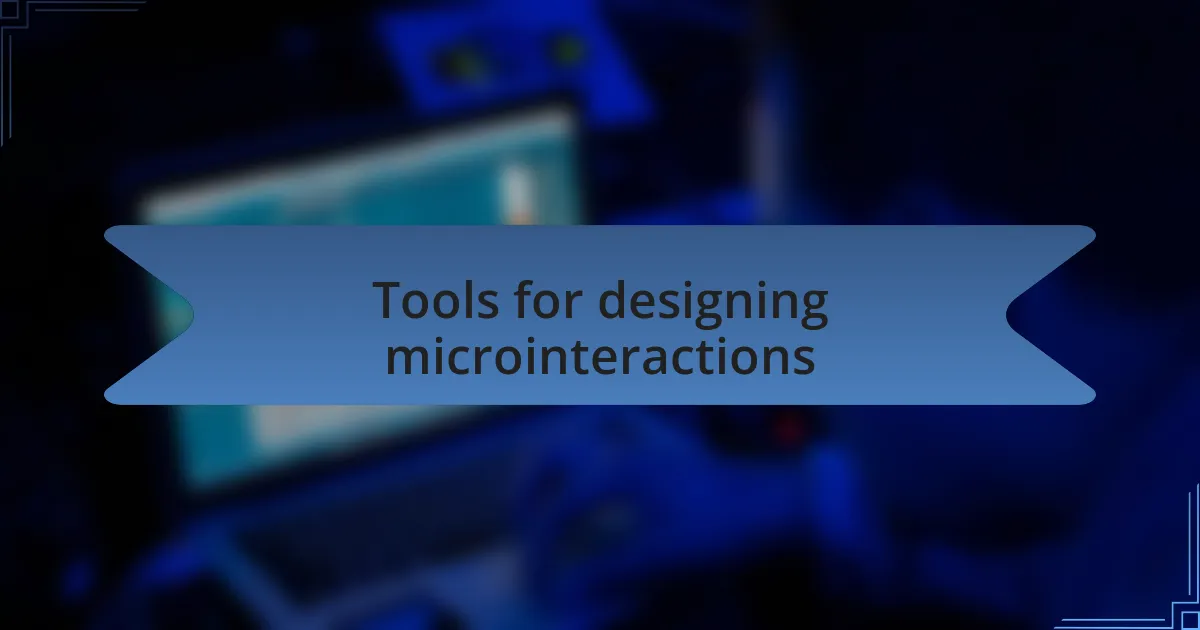
Tools for designing microinteractions
When it comes to designing microinteractions, I often turn to tools like Figma and Adobe XD. These platforms not only allow for dynamic prototyping but also offer plugins specifically for crafting animations. One time, while experimenting with Figma, I created a button that softly pulsated when hovered over. The satisfaction of seeing that little detail come to life reminded me how impactful microinteractions can be.
Another tool I’ve found invaluable is Principle, which focuses on creating interactive designs without cumbersome coding. I remember developing a microinteraction for a mobile app notification. As I set the timing just right, I could see how a simple swipe could engage the user, making them feel as if the app was almost alive. Have you ever tried out a tool that completely transformed your design process?
Lastly, I can’t overlook the power of user testing software like UsabilityHub. Gathering feedback on microinteractions can be enlightening. One particular instance stands out; after testing a series of animations, users were drawn to the simplest version, proving that sometimes less truly is more. It’s fascinating how tools not only facilitate design but also guide our understanding of user preferences.

Personal insights on microinteractions
When I think about microinteractions, I recall a project where a simple loading animation transformed user experience. I designed a subtle spinner that not only indicated progress but also provided a moment of anticipation. Users appreciated this small touch; it made waiting feel more interactive rather than tedious. Have you ever noticed how a minor detail can shift your perception of an entire application?
One of my favorite aspects of microinteractions is their ability to convey feedback instantly. I once created a toggle switch that changed color and emitted a gentle sound when activated. It was rewarding to witness users physically react with smiles and nods upon seeing it in action. Isn’t it amazing how a sensory experience can enhance engagement?
Reflecting on my journey, I’ve learned that microinteractions serve as a bridge between functionality and delight. I often ponder how these tiny elements can evoke strong emotions. A well-crafted microinteraction can feel like a friendly nudge, encouraging users to explore more. Have you experienced a moment where a microinteraction made you feel welcomed by a design? It really solidifies the connection between users and the platform.