Key takeaways:
- Selenium’s versatility lets users automate web applications across multiple browsers and platforms, enhancing test execution and efficiency.
- Utilizing the Page Object Model (POM) improves the maintainability and clarity of test cases, making automation processes more effective.
- Engaging with the Selenium community and utilizing forums significantly aids in overcoming challenges and accelerating the learning process.
- Future goals include mastering integrated testing frameworks and exploring Selenium Grid for parallel test execution to enhance testing efficiency.
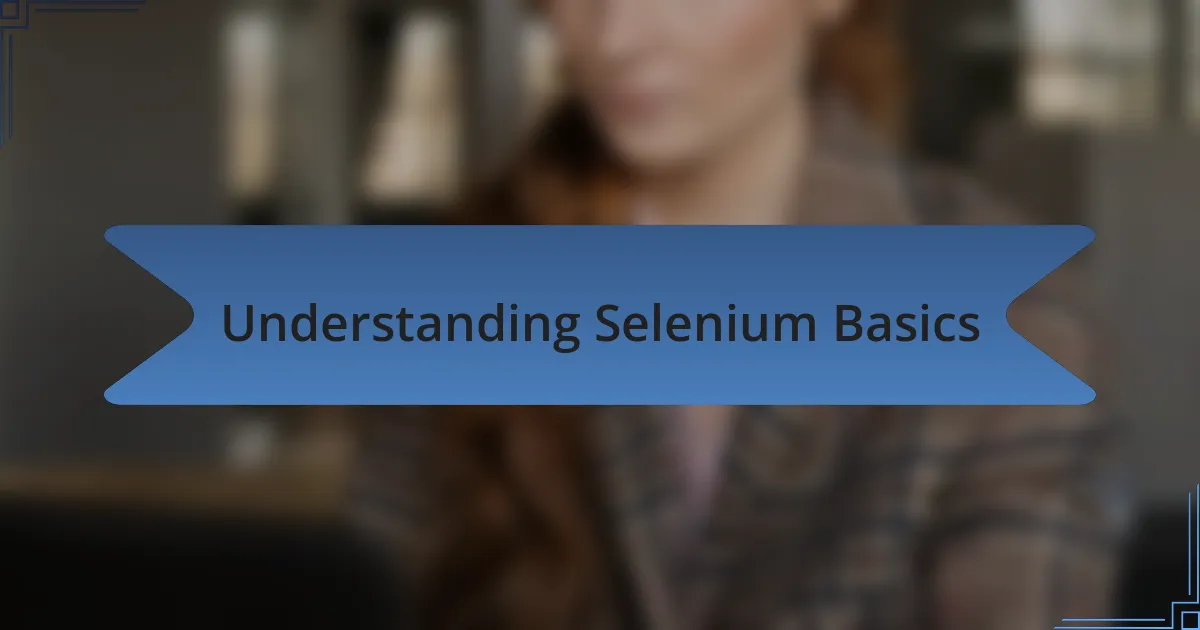
Understanding Selenium Basics
When I first encountered Selenium, I was struck by its versatility; it’s a robust tool for automating web applications for testing purposes. Initially, I wondered how a single framework could handle various browsers and platforms. This adaptability was a game-changer for me, allowing me to run tests seamlessly across different environments, which I found incredibly empowering.
Diving deeper into the basics, I quickly learned that Selenium comprises several components: WebDriver, IDE, and Grid. Each of these serves a distinct purpose, yet they all work in harmony to enhance automation efforts. I remember my initial struggles with WebDriver; understanding how it communicates with browsers felt daunting at first, but soon it clicked, and I realized it was the gateway to powerful testing capabilities.
Have you ever faced the challenge of writing tests that are not just functional but also maintainable? I did, and that’s where the beauty of Selenium came into play. By using Page Object Model (POM) alongside Selenium, I found a way to structure my tests efficiently. This approach not only clarified my test cases but also made them easier to manage, reinforcing my understanding of effective test automation.
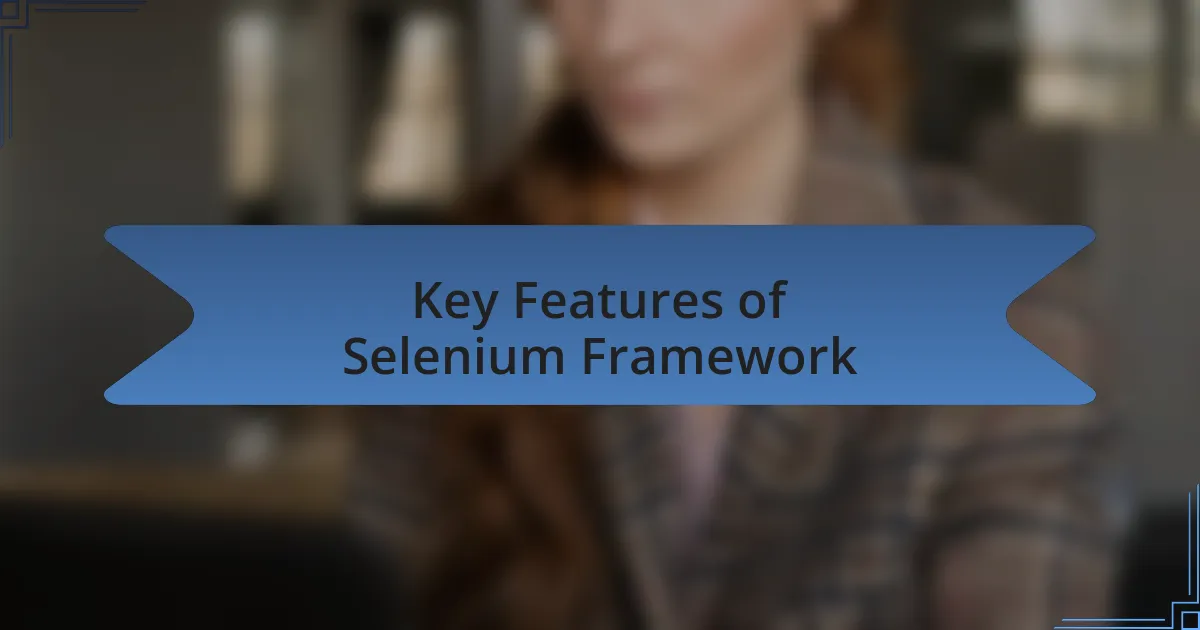
Key Features of Selenium Framework
One of the standout features of the Selenium framework is its support for multiple programming languages, including Java, Python, C#, and Ruby. I remember when I was just starting out, this flexibility allowed me to leverage my existing coding knowledge. It made the learning curve less steep and opened up a world of possibilities for writing tests in a language I was comfortable with.
Selenium’s ability to handle different browsers is another key feature that I found particularly impressive. Being able to run tests on Chrome, Firefox, Safari, and Edge was a revelation for me. It not only ensured my applications worked seamlessly across platforms, but it also saved me countless hours by eliminating the need for separate automation tools for each one. Have you ever wished for a tool that could effortlessly handle such versatility? In my case, Selenium proved to be that solution.
The integration capabilities that Selenium offers are simply remarkable. For instance, I vividly recall when I connected Selenium with tools like TestNG and JUnit for test management. This integration allowed me to organize my test cases systematically and even generate insightful reports. It was during this phase that I truly appreciated how Selenium doesn’t just empower test automation but also enhances the overall testing strategy. It’s as if it brings everything together, making the process more cohesive and effective.
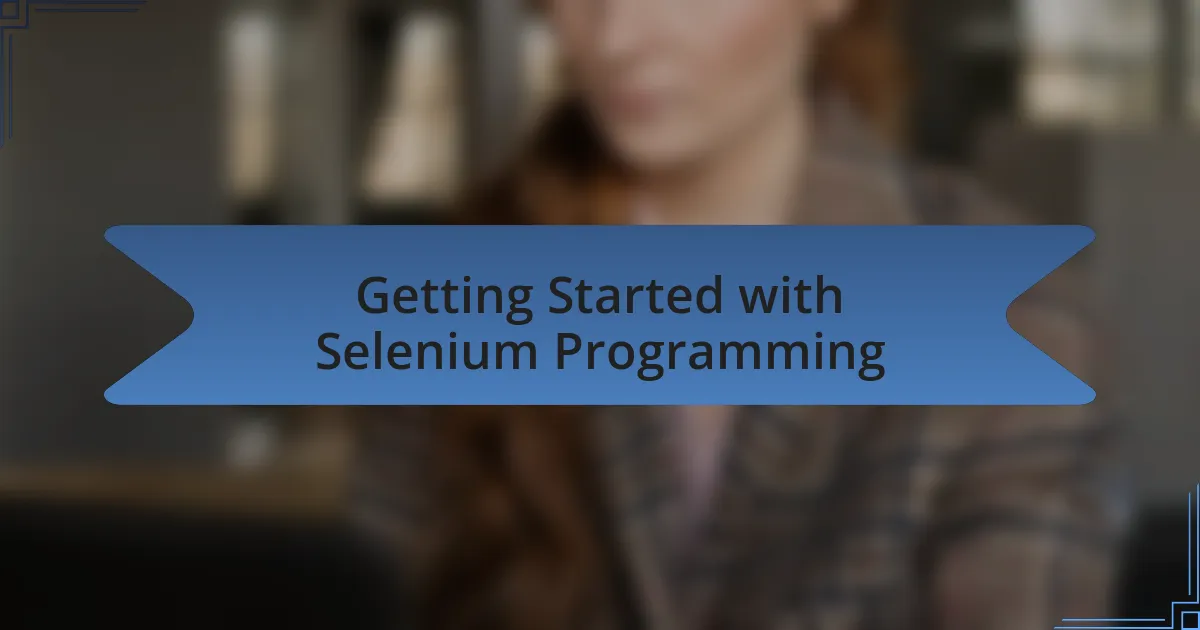
Getting Started with Selenium Programming
Getting started with Selenium programming can feel overwhelming at first, but it’s important to remember that everyone begins somewhere. I recall the initial excitement mixed with a hint of anxiety when I first downloaded Selenium. I took the time to go through the official documentation, and I found that breaking down learning materials into smaller, digestible pieces made it less intimidating and more enjoyable.
As I dove into writing my first test scripts, I discovered the importance of setting up the right development environment. I opted for an Integrated Development Environment (IDE) that I was familiar with, which significantly eased my transition into the Selenium world. Have you ever experienced that ‘aha’ moment when everything clicks? I remember feeling that rush the first time my test ran successfully, validating not only my coding skills but also my choice of tools.
Another pivotal step in my learning journey was engaging with the Selenium community. Online forums and tutorials became my go-to resources, where I could learn from others’ experiences and troubleshoot common hurdles together. Sharing insights with fellow learners felt like being part of a supportive family, and I immensely valued this collaborative spirit. Have you found that connecting with others can enhance your learning? For me, it turned what could have been a solitary journey into a shared adventure filled with growth and discovery.
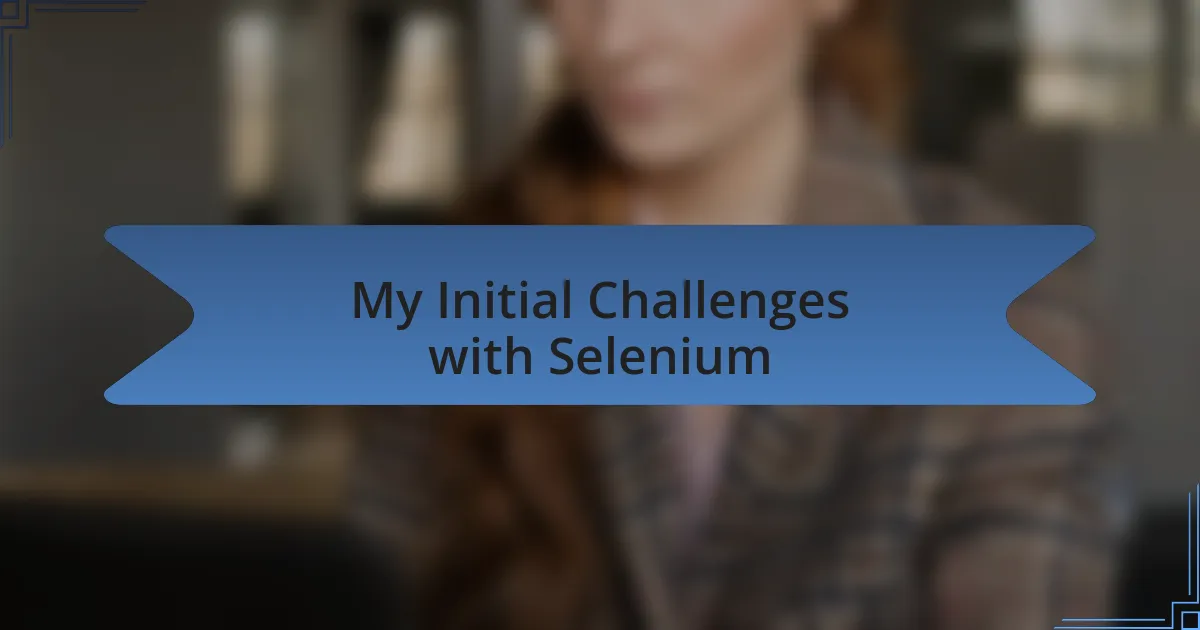
My Initial Challenges with Selenium
When I first encountered Selenium, the learning curve felt steep. Setting up WebDriver seemed like assembling a puzzle with missing pieces. I remember wrestling with configuration paths, trying to pinpoint where things went wrong. Have you ever spent what felt like hours troubleshooting a simple error? That was me, staring at my screen, feeling a mix of frustration and determination.
One challenge that stood out was mastering the different browser drivers. Each browser had its quirks, and navigating these inconsistencies felt like walking through a minefield. I often found myself caught off guard when a script that worked perfectly in Chrome would falter in Firefox. I wondered, why is this happening? Realizing that each browser had its own unique handling helped me adjust my approach and prepare for those unexpected hiccups.
While learning to write test cases, I grappled with understanding XPath and CSS selectors. Initially, they seemed like a different language altogether—almost a coding dialect of sorts. I vividly recall the moment a friend introduced me to using simple patterns for element selection; it was as if someone switched on a light in a dark room. Are you familiar with that moment when everything just clicks? Nothing compares to that sense of relief when complicated concepts suddenly make sense.

Future Goals in Selenium Mastery
As I look ahead in my Selenium journey, one of my primary goals is to deepen my understanding of integrated testing frameworks. I often ask myself, how can I seamlessly blend Selenium with tools like TestNG or JUnit to elevate my testing process? From my experience, leveraging these frameworks not only streamlines test execution but enhances reporting — making it easier to pinpoint issues and validate results.
Another area I’m eager to explore is the use of Selenium Grid. I remember feeling exhilarated when I first understood the concept of parallel test execution. Have you ever felt like you were running a race with your scripts? Harnessing the power of Selenium Grid will allow me to speed up test cycles and manage tests on various environments simultaneously, and that really excites me.
Finally, I aspire to contribute to the Selenium community by developing open-source projects. I believe actively sharing my knowledge and implementing collaborative solutions can foster innovation and learning. Reflecting on my own struggles, I often think, how different would my journey have been if there were more resources available? By giving back, I hope to lighten the path for others who are just starting their Selenium adventure.