Key takeaways:
- Git submodules help manage dependencies by isolating code and reducing version conflict risks in projects.
- They enhance collaboration and organization, allowing teams to work independently on different components without interference.
- Best practices include implementing a consistent update strategy, keeping documentation current, and educating team members on submodule management.
- Common challenges involve versioning issues, repository access permissions, and confusion during updates, highlighting the need for clear workflows.
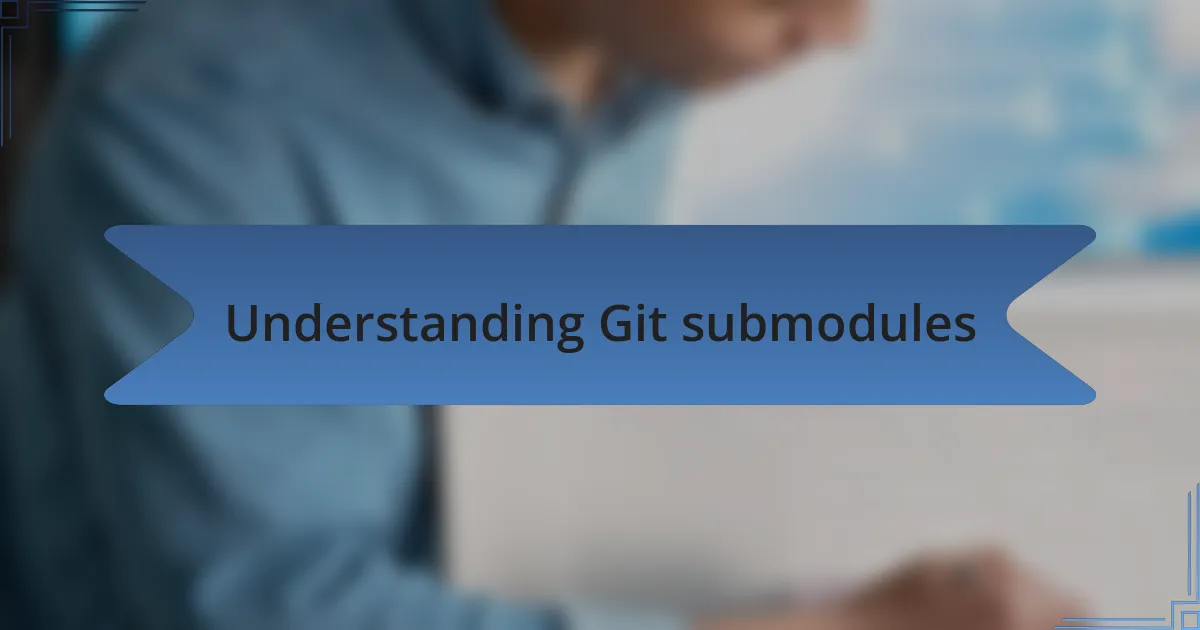
Understanding Git submodules
Git submodules can initially seem daunting, but they serve a clear purpose in managing dependencies within a project. Personally, I’ve found that submodules allow me to keep external libraries or components separate while still being able to integrate them seamlessly. Have you ever felt the chaos of managing multiple repositories? Submodules can truly help with that.
When I first started using Git submodules, I remember grappling with the concept of nested repositories. The experience taught me that each submodule is essentially a repository inside your main repository, which helps isolate code and reduces the risk of version conflicts. Imagine working on a team where everyone pulls different versions of a library—submodules prevent that inconsistency.
Sometimes I wonder—how many developers overlook the potential of submodules? They can streamline workflows, especially in large projects where specific libraries may evolve independently. By incorporating them, I learned to maintain a clearer structure, which ultimately saved time and minimized stress when rolling out updates across various components.
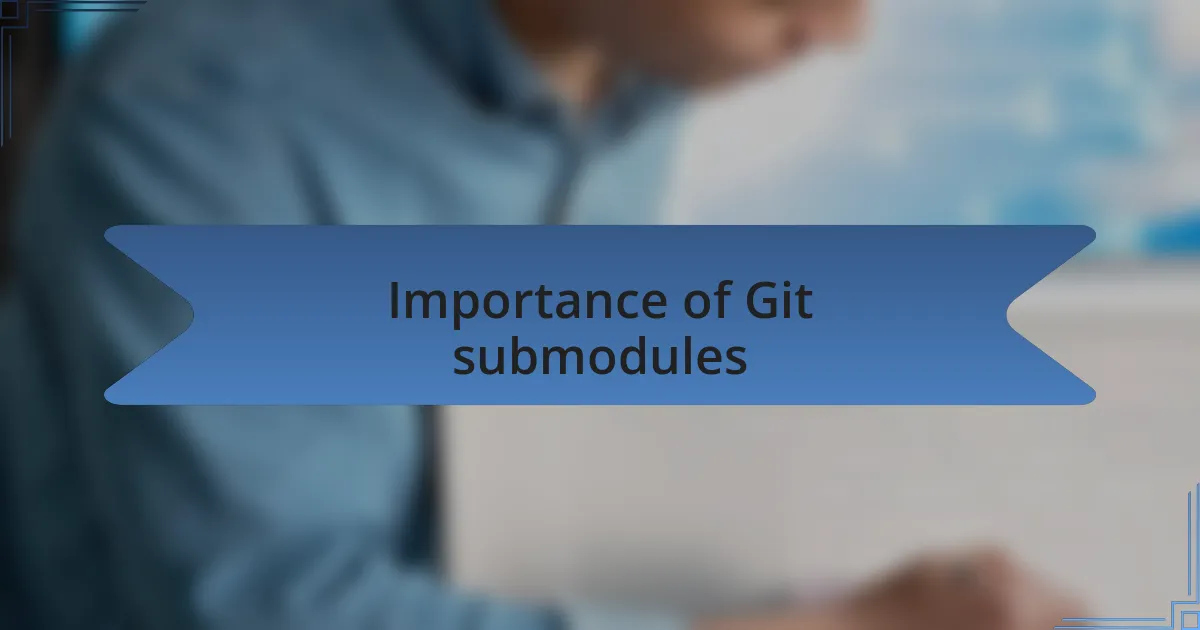
Importance of Git submodules
When I think about the importance of Git submodules, it’s clear to me that they provide a greater sense of control over project dependencies. For instance, I once worked on a project with a team that relied on a shared library. By using submodules, we were able to pin the library to a specific commit. This prevented any accidental updates from breaking our build — a lesson learned from previous projects where chaos reigned when libraries updated without warning.
Reflecting on my experiences, I’ve come to appreciate how submodules enhance collaboration within teams. I recall a time when our team was working on different features that depended on an external API. By isolating the API code in a submodule, it allowed us to work independently without stepping on each other’s toes. The ease that came with merging changes was a game-changer. Does that sound familiar? It’s like finally finding a missing puzzle piece that completes the picture effortlessly.
Moreover, submodules can significantly reduce the clutter in your main repository. I remember feeling overwhelmed by the number of files and directories in my main project. Once I started using submodules, I felt a weight lift off my shoulders. Everything became more organized and manageable. It’s almost like decluttering your workspace—once you’ve done it, you wonder how you ever functioned without that sense of order.
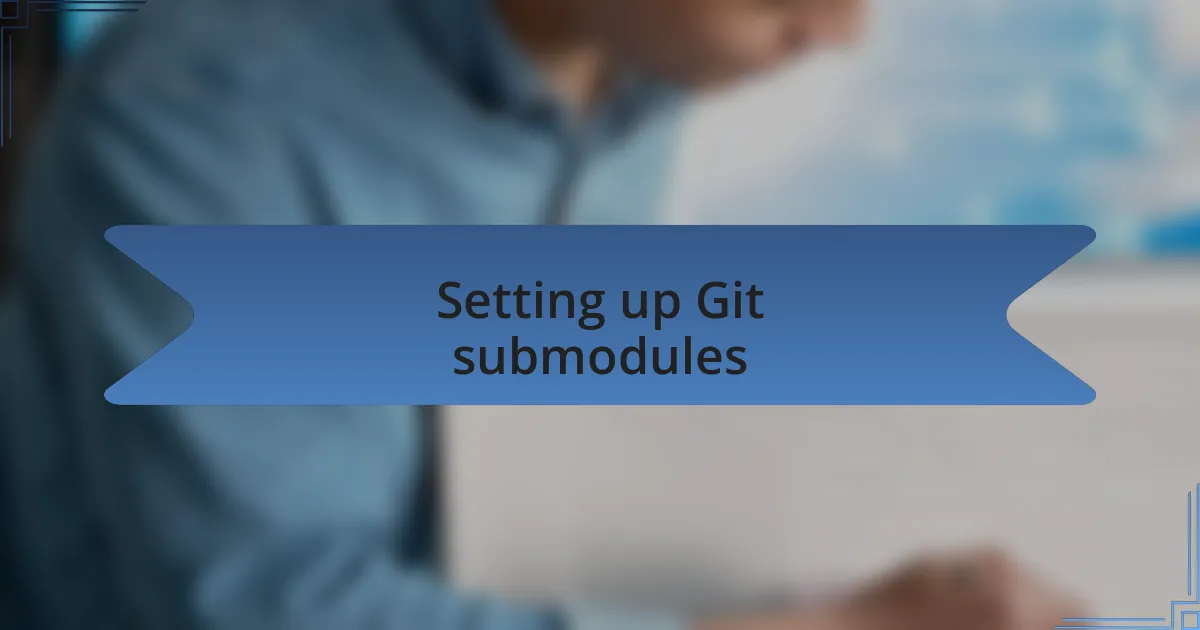
Setting up Git submodules
To set up Git submodules, the first step is to add the desired repository as a submodule using the command git submodule add <repository-url>. I remember the first time I did this; it felt like placing a small, portable toolbox right inside my project. Everything I needed was just a command away. And, as simple as it sounds, this command ensures that you’re linked to a specific commit of the subproject, which means control and stability become your allies.
Once you’ve added the submodule, you need to initialize and update it with git submodule update --init. I can vividly recall the excitement I felt the first time I ran this command. Watching Git pull in the submodule and populate my project felt like unwrapping a present that actually contained exactly what I had hoped for. It’s crucial to understand that without this step, the submodule remains dormant, much like a sealed box that never gets opened.
After updating, remember to commit the changes in your main repository. I have often overlooked this step in the past, leading to moments of near panic when I’d lose track of the configurations. Trust me, that’s a lesson learned the hard way! Keeping everything in sync and organized ensures that when others clone the main repository, they have immediate access to the necessary submodules without additional hassle. Isn’t it satisfying to see everything play nicely together from the start?
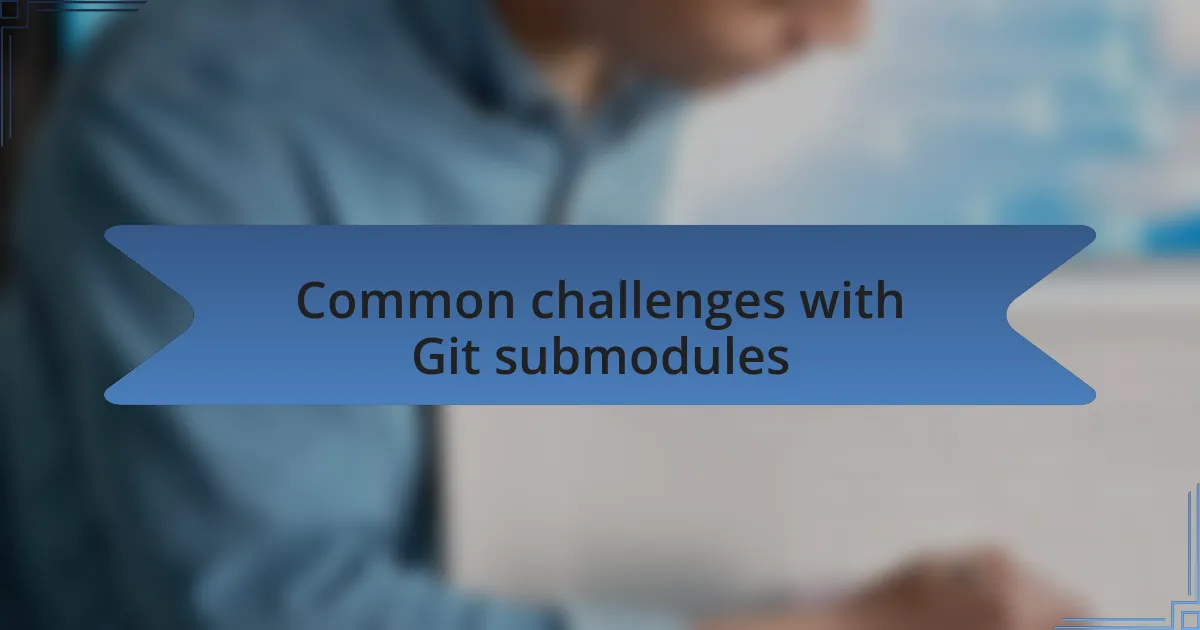
Common challenges with Git submodules
One of the most common challenges I’ve faced with Git submodules is versioning. When working on a project with multiple collaborators, I often found ourselves on different commits of the submodule. It’s frustrating to realize that while you’ve updated one part, someone else is stuck on an earlier version, causing unexpected issues. Has that ever happened to you? It certainly makes me appreciate clearly defining our workflows and ensuring everyone understands how to sync properly.
Another tricky aspect is dealing with repository access. There was a time when I assumed that if I had access to the main repository, everything would flow smoothly. However, when one of my submodules required special permissions that I didn’t have, it created a bottleneck. The project stalled while I scrambled to get access. Now, I always double-check permissions before I dive into a new project and remind my team to do the same.
Finally, I can’t ignore the confusion that arises during updates. I remember a moment when I accidentally ran an update on the submodule while changes were pending in the main project. It felt like a chaotic juggling act: files got mixed up, and my carefully laid-out plans unraveled in a matter of moments. To avoid this turmoil, I’ve learned to establish a ritual of checking for changes in both the submodule and the main project before any updates. How do you keep track of everything? Learning from these experiences has made me more diligent and proactive in managing my Git submodules.
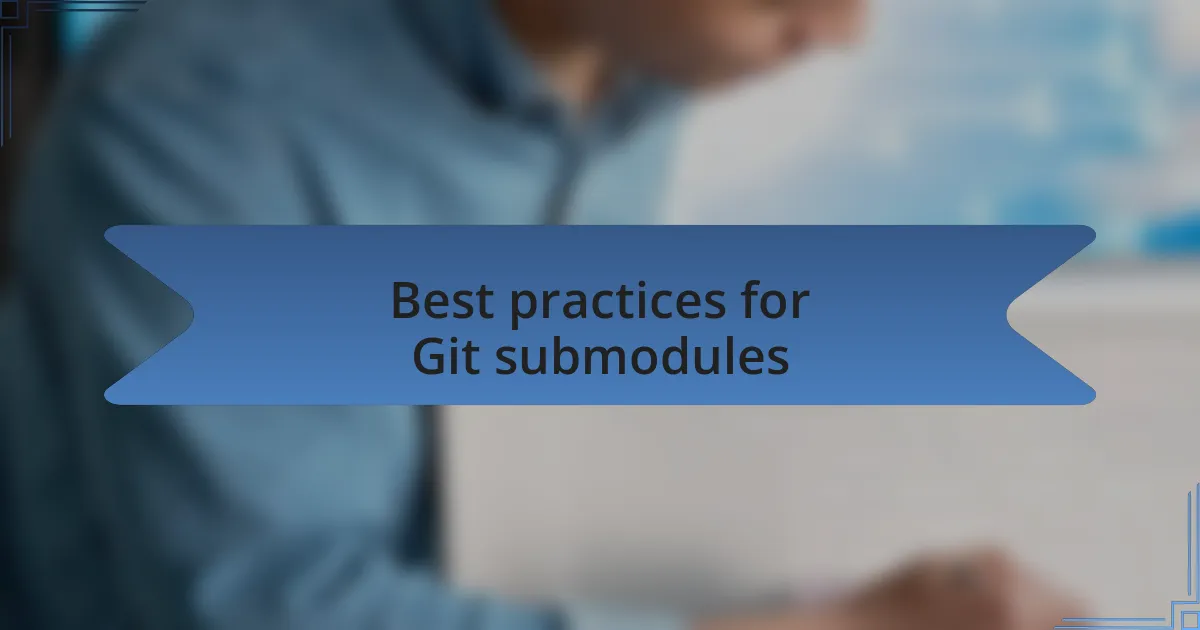
Best practices for Git submodules
One of the best practices I’ve developed for managing Git submodules is implementing a consistent update strategy. I remember a time when I would update submodules haphazardly, only to discover later that my main project couldn’t compile. Now, I set aside specific times to review and sync submodules, ensuring that everything stays in harmony. Have you ever realized too late that an out-of-sync submodule has disrupted your workflow? A scheduled routine can save you from those frustrating moments.
Another key approach is to keep documentation up to date. Early in my career, I often overlooked this detail, which led to confusion when new team members joined or when revisiting a project after some time. I now maintain clear notes on how submodules fit into the larger project context, including any special setup instructions. This way, everyone, including future me, has a clear path forward. What about you? Do you have a system in place to document your processes?
Lastly, I’ve found that educating the team on handling submodules is invaluable. I once participated in a project where no one had a grasp on how to effectively work with submodules, which led to chaos and dropped tasks. By conducting small training sessions based on my learnings, I’ve seen how a little bit of knowledge can empower the team and bolster our efficiency. After all, isn’t it better to prevent issues rather than fight fires on the go?