Key takeaways:
- Version control systems (VCS) are vital for tracking code changes, enhancing collaboration, and providing a safety net for developers.
- Best practices include maintaining clear commit messages, regular merging of branches, and establishing a consistent branching strategy.
- Popular tools like Git, GitHub, Bitbucket, and SourceTree facilitate effective version control management and team collaboration.
- Common challenges in version control involve managing merge conflicts, ensuring coding standard consistency, and integrating new tools into existing workflows.
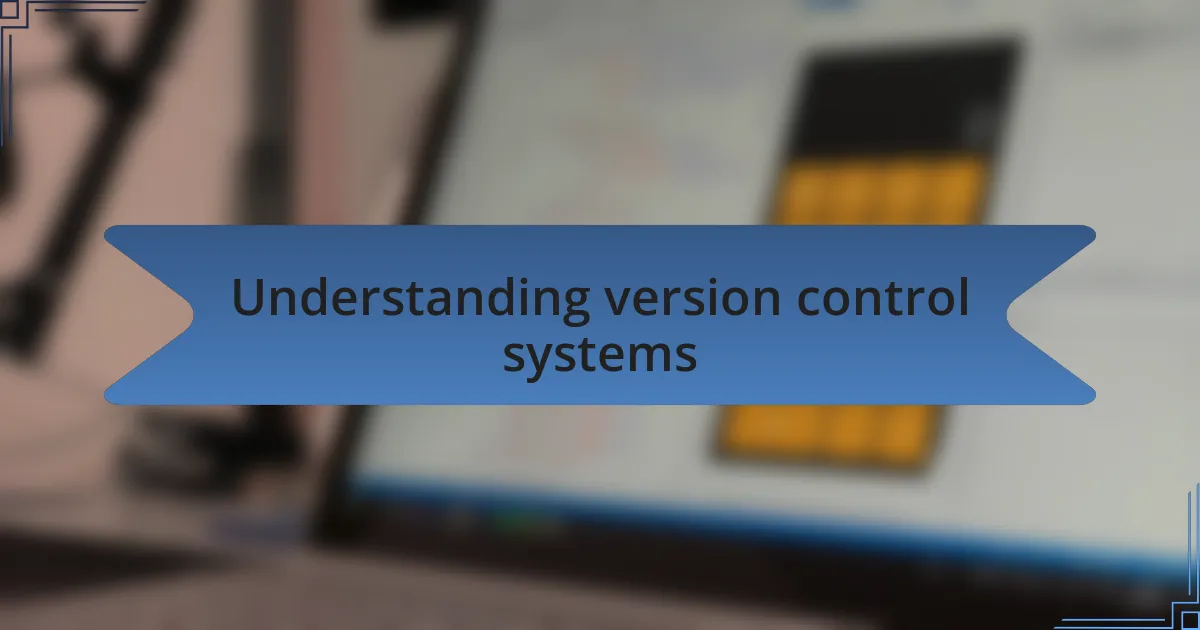
Understanding version control systems
Version control systems (VCS) are essential tools in software development, allowing teams to track changes to their code and collaborate effectively. I remember the first time I used a VCS; it felt like opening a door to a new world where every edit was documented, and I could easily revert to a prior version if something went wrong. Have you ever felt the anxiety of making a change and worrying about what could happen? That’s where version control comes in, providing a safety net that allows for creativity without fear.
At its core, a version control system lets developers create a historical record of their work. This history serves not only as a safety mechanism but also as a learning tool. I often refer back to previous commits to see how my approach to coding has evolved over time. When was the last time you looked back at your earlier projects? It’s fascinating to observe the progression and gain insights into your own growth and the evolution of team processes.
Moreover, the collaborative aspect of version control systems can’t be overstated. When I work in a team, sharing code through a VCS like Git becomes a game-changer. For instance, I recall a project where multiple developers made simultaneous changes; using branches allowed us to work independently without stepping on each other’s toes. Isn’t it empowering to know that such tools facilitate teamwork and enhance productivity? Embracing these systems transforms how we interact with our code and each other, making software development a much more cohesive experience.
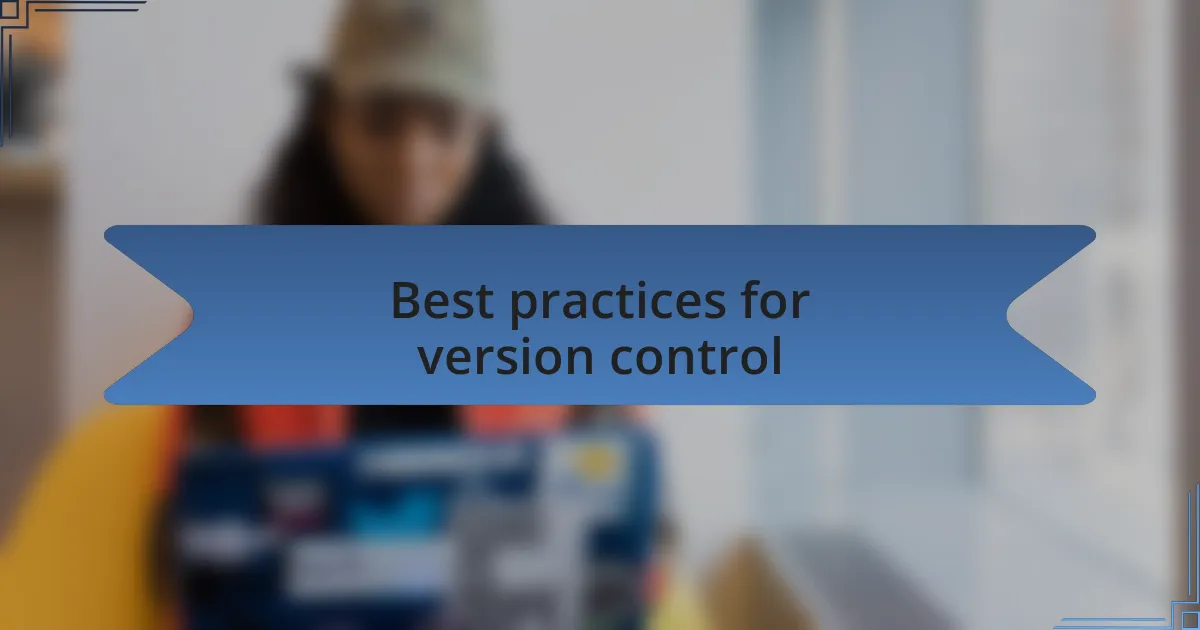
Best practices for version control
One of the best practices I’ve adopted for version control is maintaining clear and descriptive commit messages. It’s surprising how a well-crafted message can save you hours of confusion later. I recall a project where I skimped on details in my comments, leaving my team puzzled about what each commit really addressed. Have you ever had to sift through a history of vague messages? It’s not fun. Now, I take the time to summarize my changes concisely, and it makes collaborating so much smoother.
Another practice I find invaluable is regularly merging branches and managing pull requests diligently. I once worked on a large feature over several weeks, only to find conflicts galore when merging. It was a frustrating scramble to resolve those issues right before a deadline. Now, I always aim to keep my branches short-lived and integrate them frequently. This proactive approach not only reduces merge conflicts but also keeps my team in sync, fostering a culture where collaboration thrives.
Lastly, I cannot stress enough the importance of establishing and adhering to a branching strategy. Whether your team opts for Git Flow or a simpler trunk-based development, having a shared understanding can transform chaos into order. I’ve seen projects flounder due to inconsistent branch usage, leading to confusion and inefficiency. By implementing a clear branching model, everyone knows where to focus their efforts, making it easier to manage tasks and prioritize work. What strategies do you use to keep your version control organized? Finding what resonates with your team can be a game changer.

Tools for version control management
When it comes to version control management, tools like Git and GitHub have become staples for many development teams. I still remember the first time I used Git; it felt like finding a hidden treasure. The ability to track changes, create branches, and collaborate efficiently was revolutionary. Have you ever experienced that eureka moment when a tool makes a formerly tedious task feel seamless? Git doesn’t just manage the code; it fosters a sense of teamwork and ownership among developers.
Another tool that stands out is Bitbucket, especially for teams that rely on continuous integration. I once had a project where we implemented automated testing through Bitbucket Pipelines. Witnessing code pass through rigorous checks before deployment brought a wave of relief, knowing we were catching issues early. It’s astonishing how the right tools can transform anxiety into confidence. Have you considered how a tool can enhance your workflow?
Then there’s SourceTree, which I find incredibly user-friendly for visualizing branches and commits. I remember getting lost in the command line interface when starting my journey with version control. SourceTree’s graphical interface made it easy to navigate through my project history, helping me visualize both simple and complex workflows. It’s a reminder of how the right interfaces can reduce barriers, allowing us to focus on what truly matters: crafting great software. What are the tools that resonate with you in your development process?
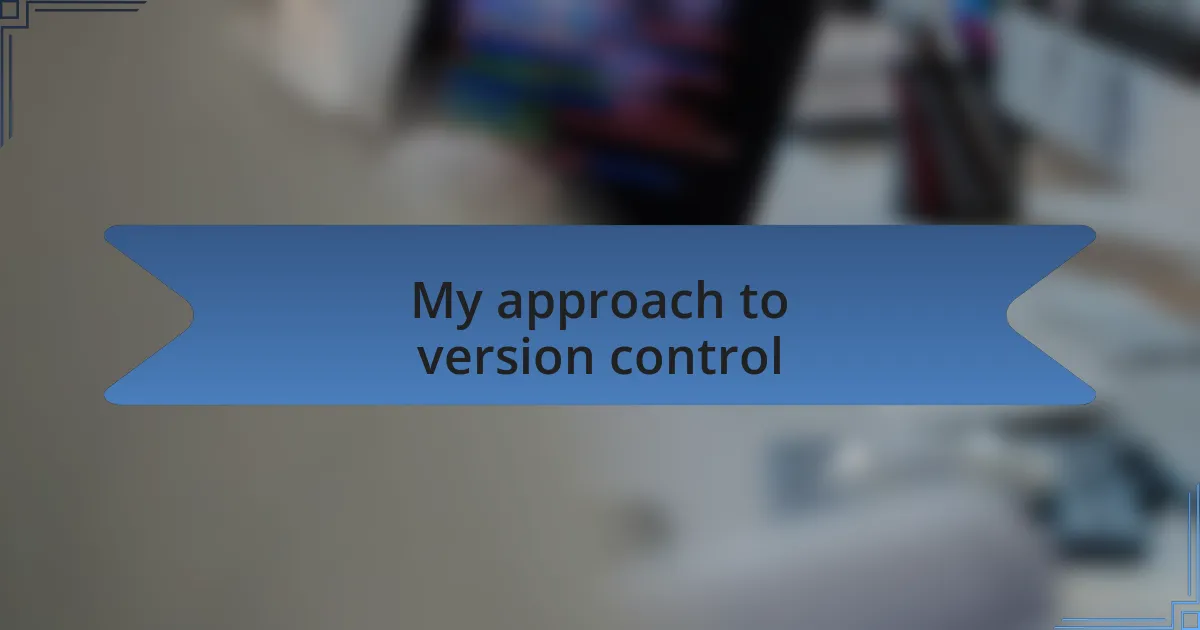
My approach to version control
Managing version control in teams is something I approach with a mix of structure and flexibility. I’ve learned that establishing clear branching strategies is crucial. For instance, I typically advocate for a feature-branch workflow where each new task gets its own branch. This not only isolates changes but also makes it easier to review code collaboratively. Does your team use a similar approach, or do you have another method that works for you?
When it comes to commit messages, I emphasize clarity. I remember a time when vague messages led to confusion — something as simple as “fixed stuff” left my teammates scratching their heads. Now, I suggest being descriptive instead, capturing the essence of changes made. This shift in mindset has fostered a culture of accountability and understanding. Have you experienced the difference good communication can make in your team dynamics?
I also prioritize regular merges into the main branch to keep things updated. There was a project once where delays in merging caused conflicts that took days to resolve. Since then, I encourage daily or every-other-day merges to minimize surprises. It’s remarkable how proactive measures can prevent chaos later on. What strategies do you implement to keep your development cycle smooth and efficient?
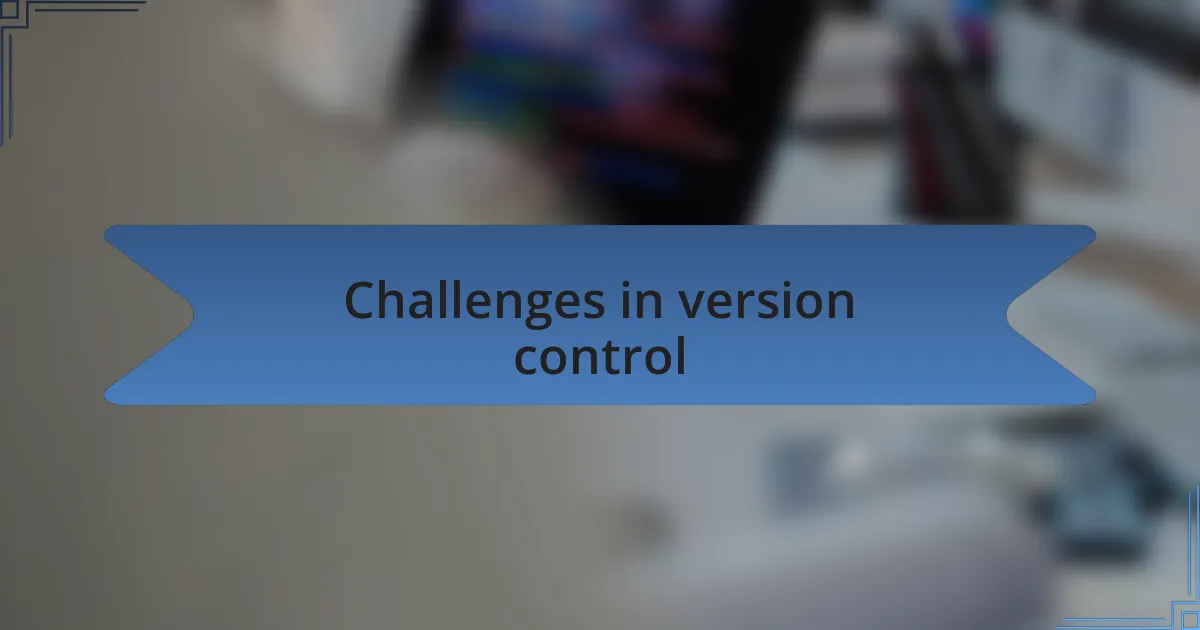
Challenges in version control
When it comes to version control, one challenge that I’ve often faced is managing merge conflicts. They can hit unexpectedly, especially when multiple team members are working simultaneously on overlapping parts of a project. I remember a frustrating week spent sorting through conflicting changes; it made me realize how essential it is to communicate frequently within the team about what everyone is working on. Do you find that regular check-ins help alleviate similar issues in your projects?
Another hurdle is ensuring consistency in coding standards across different branches. I once encountered a scenario where differing styles in similar files led to misunderstandings during reviews. It’s disheartening when great ideas are lost simply because of format disagreements. Have you ever experienced the tension that arises from misaligned code standards?
Additionally, integrating version control tools with existing workflows can be a real struggle. In a previous project, our team faced significant pushback when introducing Git to a group used to manual processes. It wasn’t just about learning new commands; it was about changing mindsets. Have you ever had to convince colleagues to embrace new tools, and how did you approach it? I learned that patience and demonstrating real benefits can go a long way in winning people over.