Key takeaways:
- Application performance metrics, such as response time and throughput, directly affect user experience and business outcomes.
- Common issues like slow loading times, inefficient database queries, and memory leaks can significantly degrade performance.
- Effective strategies to enhance performance include caching, optimizing multimedia assets, and using asynchronous loading for scripts.
- Utilizing tools like Google Lighthouse and New Relic is essential for identifying performance bottlenecks and optimizing applications.
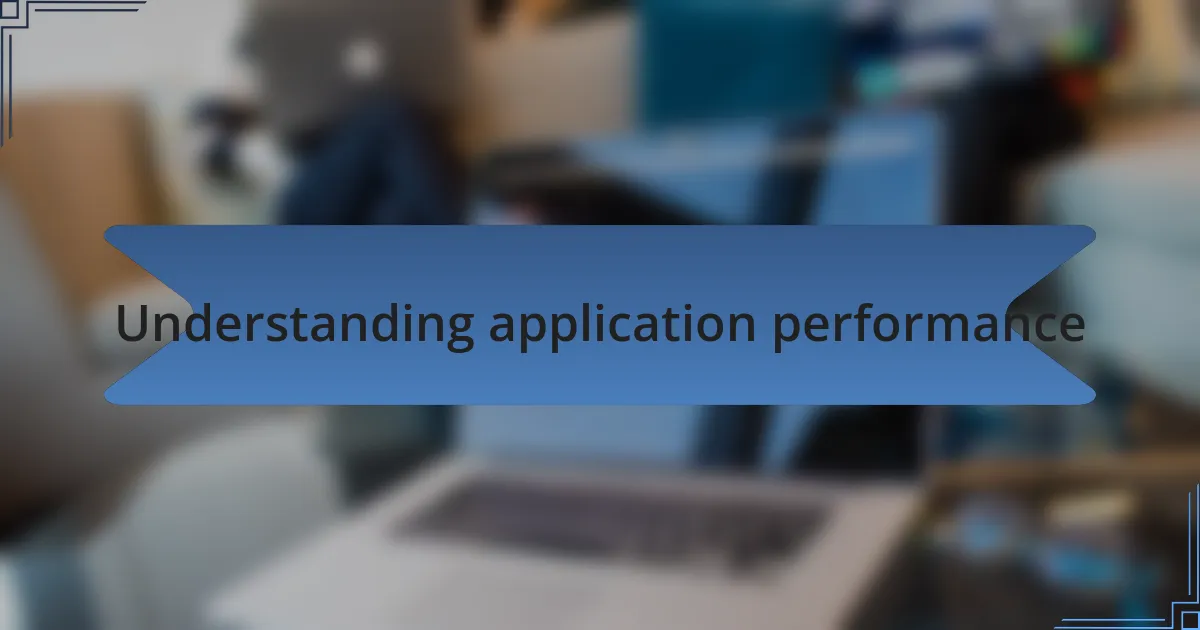
Understanding application performance
Understanding application performance is a multifaceted journey that begins with recognizing its key metrics. For instance, I’ve often found performance measured through response time, throughput, and resource utilization. Have you ever experienced a sluggish app? It’s often these factors at play that we don’t actively consider until something goes wrong.
In my early days of software development, I worked on an e-commerce site where slow loading times directly impacted sales. I remember the sinking feeling when I realized that every additional second in load time could result in a significant drop in conversions. This experience taught me that performance isn’t just a technical detail—it’s intertwined with user experience and business outcomes.
Delving deeper, I’ve learned that application performance involves optimizing both the front-end and back-end processes. The interplay of server response, database queries, and even network latency can create a complex tapestry that affects how users perceive an application. It’s like conducting an orchestra; each component must play its part harmoniously for the overall experience to resonate positively with users.
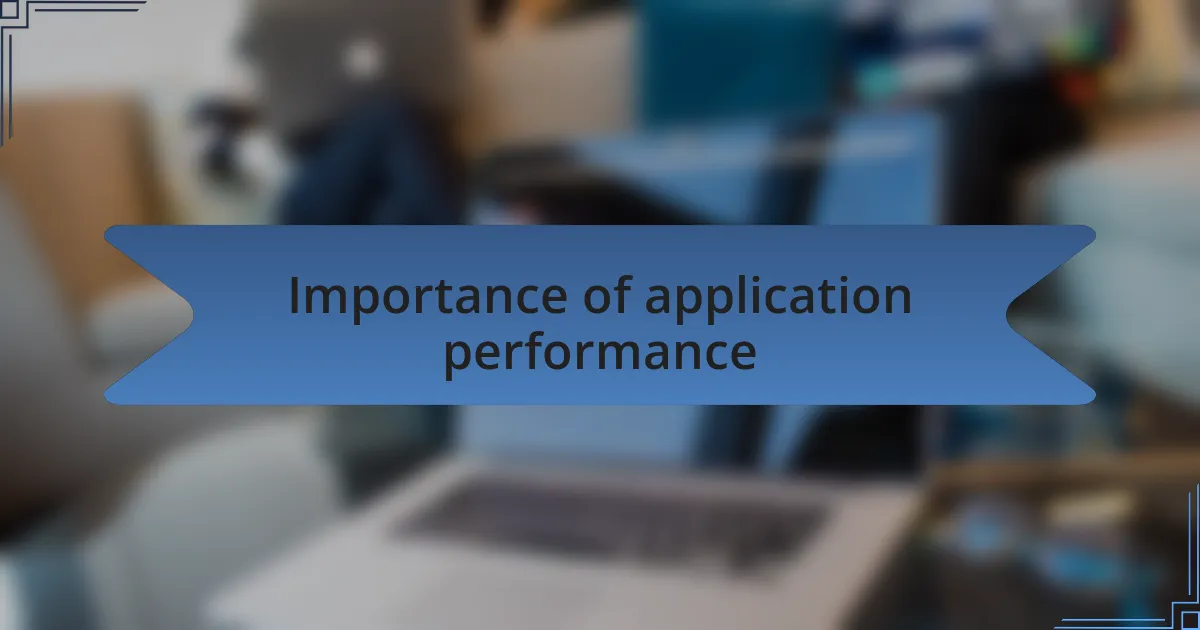
Importance of application performance
The importance of application performance cannot be overstated, especially in today’s fast-paced digital landscape. I still vividly remember a project where my team and I launched a new feature, only to watch it underperform due to slow response times. It was a harsh reminder that even the most innovative features can fall flat if their performance doesn’t meet user expectations.
Every second counts in the digital world. I often think back to a time I tried using a popular productivity app that lagged during crucial moments. The frustration was palpable—imagine trying to meet a tight deadline only to be held back by an unresponsive application. It makes you realize that application performance is not just about technical efficiency; it’s about trust and reliability in the eyes of the user.
Moreover, I’ve witnessed firsthand how a well-optimized application can lead to skyrocketing user engagement. During a recent project, we tuned the app’s performance, resulting in improved load times that directly increased user satisfaction. It’s fascinating how minor tweaks can transform user interactions—have you ever felt that instant connection when everything just works seamlessly? That’s the power of good application performance.
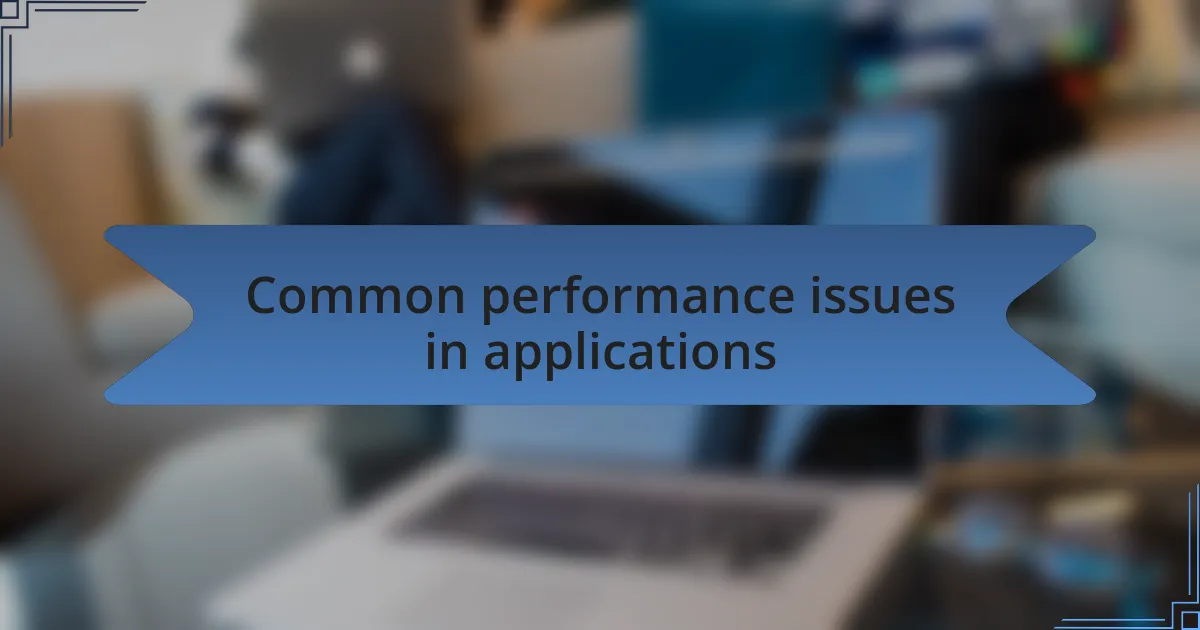
Common performance issues in applications
When it comes to common performance issues in applications, slow loading times often top the list. I can recall a particularly frustrating experience during a demo where our app took an eternity to load, causing potential clients to lose interest. It was a painful moment, highlighting how a simple delay can derail even the best presentations.
Another frequent issue I’ve run into is inefficient database queries. I remember diving into an application that seemed to hang while processing data. After some investigation, I discovered poorly optimized queries were to blame. It’s a classic case of how a backend problem can affect the entire user experience, turning what should be a smooth interaction into a tiresome drag.
Memory leaks can be a silent performance killer, too. In one application I worked on, we noticed that the system slowed down over time without any clear reason. After digging deeper, we pinpointed memory leaks that accumulated with each session. Have you ever noticed an app becoming sluggish the longer you use it? This subtle degradation can turn users away, so addressing memory management is key to sustaining performance.
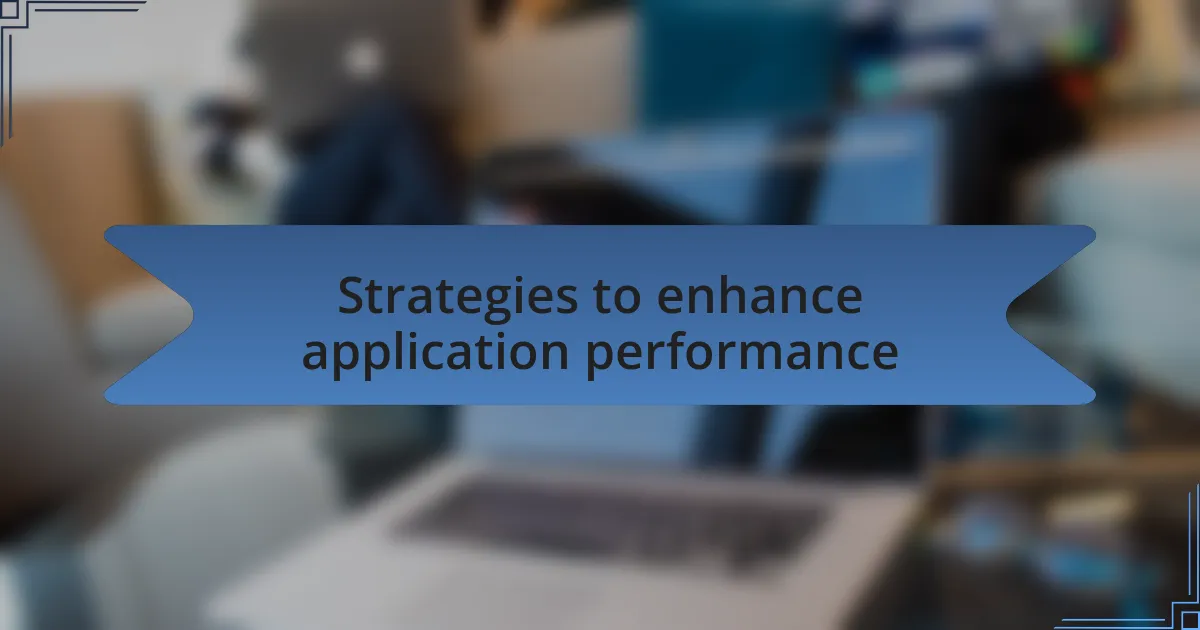
Strategies to enhance application performance
One strategy that I’ve found incredibly effective is caching frequently accessed data. In a past project, we implemented a caching layer that reduced the load on our server significantly. It was amazing to see how a simple adjustment led to faster response times, enhancing user satisfaction. Have you ever experienced the immediate relief when an app or website showcases a smooth, seamless interaction? Caching helps achieve that by storing data temporarily and avoiding repeated database queries.
Another approach worth considering is optimizing images and other multimedia assets. I recall a time spent optimizing images for a client’s website, which previously took ages to load. By compressing the images without sacrificing quality, we cut down loading times dramatically. It was rewarding to witness immediate feedback from users—who doesn’t appreciate a site that loads pictures quickly and smoothly? This is a small tweak that can lead to significant performance gains, ensuring that content delivery is not a bottleneck.
Lastly, utilizing asynchronous loading for scripts can dramatically enhance perceived performance. During one of my projects, I switched to asynchronous loading for third-party libraries, which previously blocked rendering. The visual difference for users was striking; they could engage with the page almost instantly instead of waiting for all components to load sequentially. Isn’t it remarkable how restructuring the way we load resources can transform the user experience? It’s all about making strategic adjustments that yield high returns in performance.
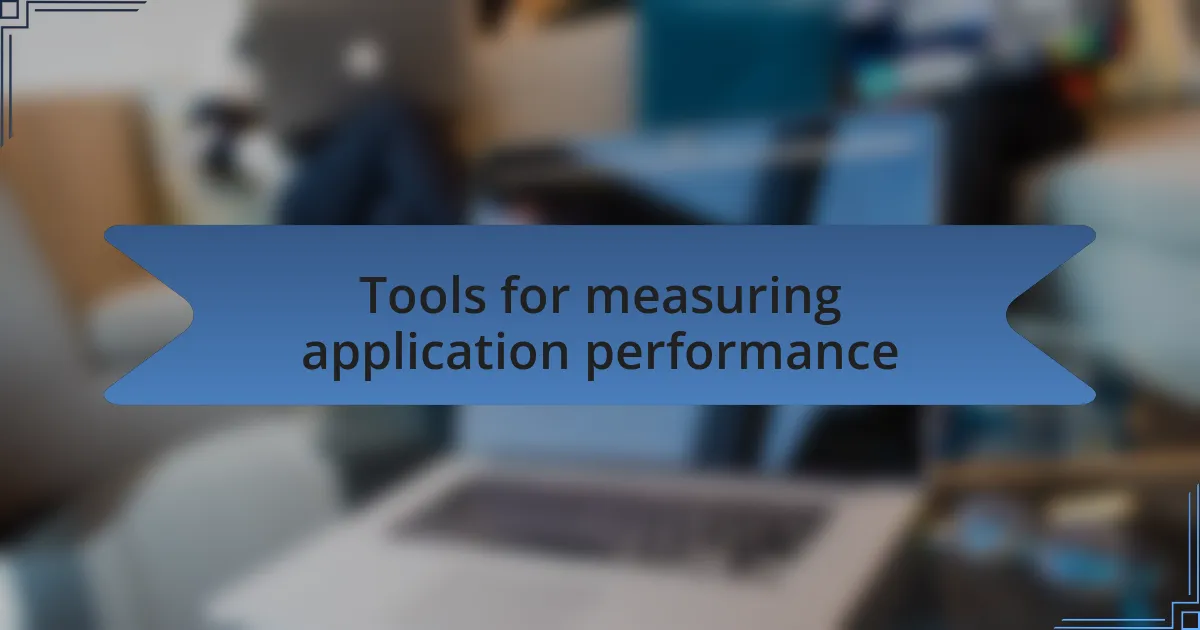
Tools for measuring application performance
When it comes to measuring application performance, I’ve found tools like Google Lighthouse incredibly insightful. In one of my recent projects, utilizing Lighthouse helped me identify critical performance metrics like Time to First Byte (TTFB) and First Contentful Paint (FCP). The analytical reports provided a clear blueprint for optimizing the application—without those insights, I might have missed key areas for improvement.
Another tool that I appreciate is New Relic. It offers real-time monitoring and deep insights into application performance. There was a point when our application experienced unexpected slowdowns, and New Relic’s performance metrics pinpointed the bottlenecks almost instantly. Have you ever had a nagging issue that seemed impossible to resolve, only to find a clear answer at the right moment? That’s how I felt when I discovered the offending queries through its dashboard—it was like finding a treasure map in the midst of a maze.
Lastly, I often rely on browser developer tools, which can provide incredible performance insights right at my fingertips. For instance, during a recent debugging session, I utilized Chrome’s built-in tools to analyze the critical rendering path. It’s fascinating how these tools allow you to simulate different network conditions, revealing performance potential under various circumstances. Have you ever thought about how small changes can resonate through your application’s performance in such a significant way? With these analytics right in front of me, I gained a clearer understanding of how my code interacts in real time, making it easier to enhance overall performance efficiently.
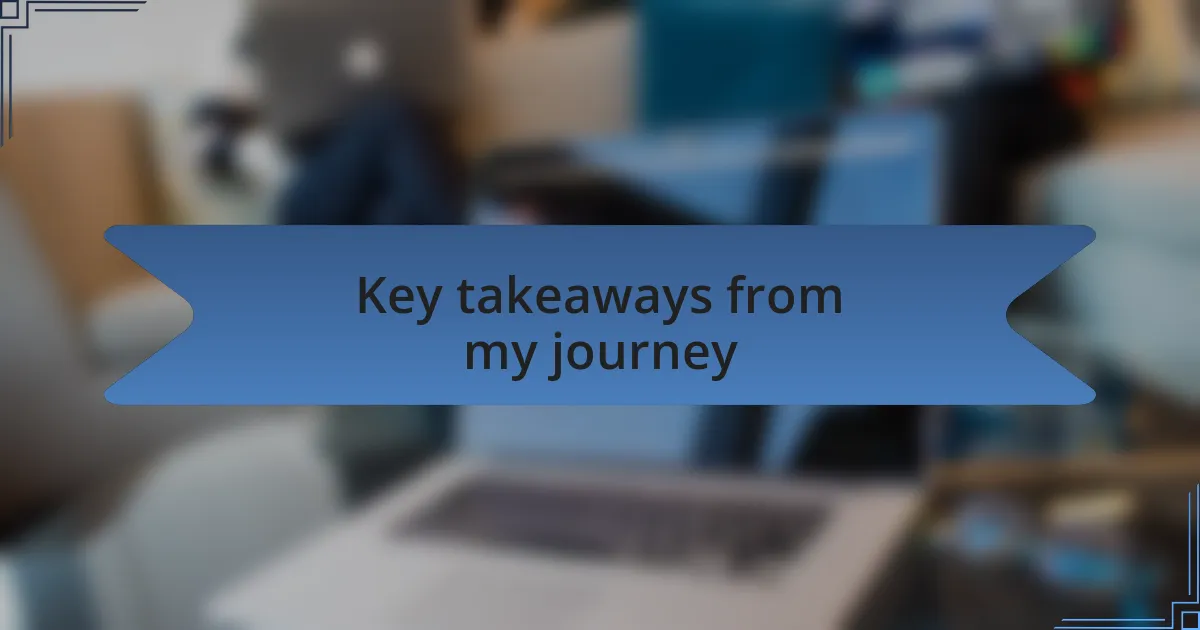
Key takeaways from my journey
One major takeaway from my journey has been the importance of setting baselines early in the process. In one project, I remember running a series of initial performance tests that allowed me to quantify my application’s performance from the get-go. Keeping those results as a reference point later made it easier to track improvements and understand the impact of my optimizations—without that clarity, I would have been navigating in the dark.
I also learned that not all performance optimizations yield immediate results. I recall a time when I refactored my code thinking it would dramatically enhance speed, only to see minimal change initially. It was a humbling moment. It made me realize that performance tuning can often be more about patience and perseverance than instant wins. Have you ever felt disheartened by slow progress? I certainly have, but each step forward, no matter how small, contributes to long-term improvement.
Finally, communication with my team proved to be invaluable. I remember discussing our performance goals during sprint planning and how, by sharing insights and challenges openly, we could all align on our strategies. It was like working together to solve a puzzle—everyone had a piece to contribute. How can fostering collaboration change your approach to problem-solving? I’ve found that a team-centric approach leads to richer insights and, ultimately, enhanced performance outcomes.